Did you follow the Top 10 Best Proven Tips to Secure Your Facebook Page? We know that all of us take our social media knowledge for granted. As a result of this, we usually have no fears about our security or privacy. But that’s a misguided sense of protection on social networks and therefore it is mandatory to secure your social media accounts. So, the World’s #1 Source of Research-Based Content, The Daily Top 10 is about to share with you the Top 10 Best Proven Tips to Secure your Instagram Account.
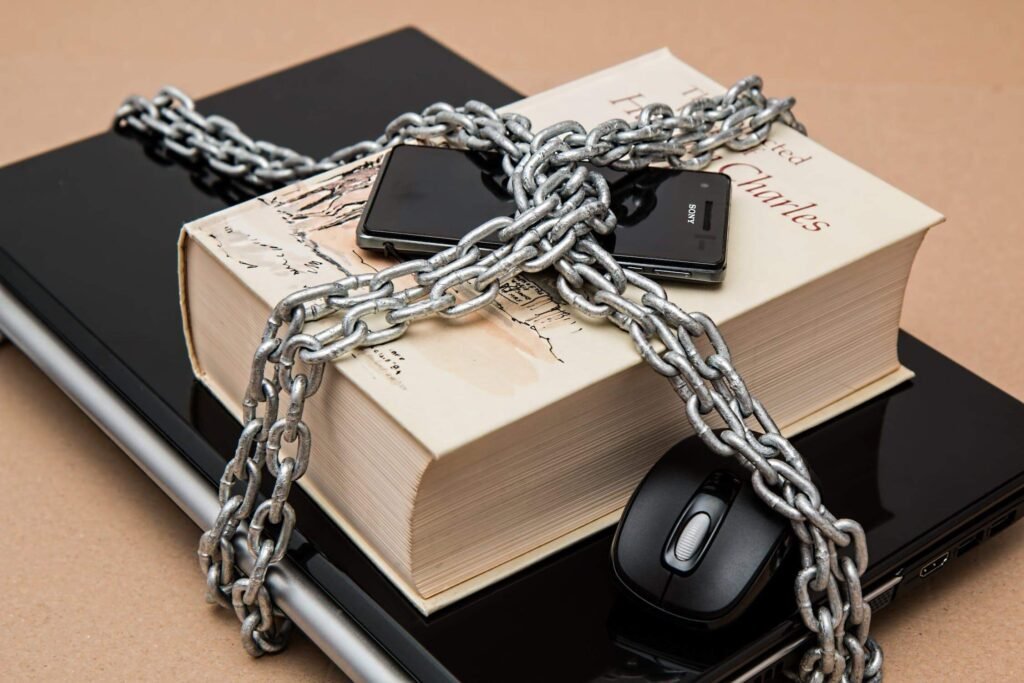
Instagram is a great platform to share your work and similarly, it’s a social media platform that can bring a lot of risks to your personal information. The major risk is that it holds many of your details including phone numbers, email addresses, as well as memories of you and your loved ones. Because of its incredible popularity, Instagram is a target for hackers. Earlier this year, an attack on one social media startup, Socialarks, exposed the details of more than 11 million Instagram profiles. And back in 2019, a staggering 49 million users were affected by another Instagram data leak.
Hence Instagram account should be just as secure as any other online service you use. So, check out this list of the Top 10 Best Proven Tips to Secure your Instagram Account. But before that, we would love to share with you the Top 10 Countries in the World With Best Data Privacy Laws.
What is the Best Proven Tip to Secure your Instagram Account?
Once your Instagram account may be used by hackers to obtain personal details, they will use it to share malicious content with your followers. But there are steps you can take to avoid this. So if you follow them, your account itself is still accessible to no one else but you, even your login details. However, the security of your account is your responsibility. And it solely depends on the actions that you take to protect your account.
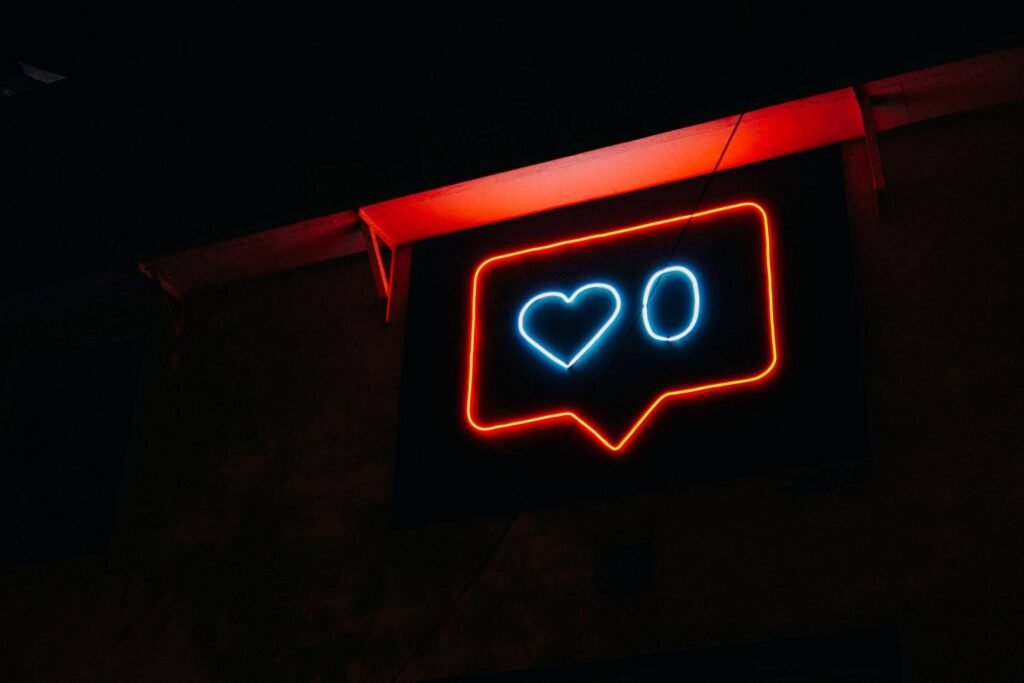
So let’s dive into the best-proven tips that are designed to ensure your Instagram account security, starting from number ten, before we identify the Best Proven Tip to Secure Your Instagram Account. Similarly, you can go through the list of the Top 10 Biggest Technological Disasters of All Time.
TOP 10: Block, Restrict, or Report Accounts

If someone is harassing you or posting inappropriate content, you can report them to Instagram. Then, that account will be suspended, and also by reporting an account, Instagram automatically blocks the user for you. However, you can block the account manually by opening the three-dot menu on the account in question and selecting Block.
As per the Pcmag stated, Instagram has taken a targeted action to stop bullying on the platform namely, Restrict. It hides a particular user’s comments and notifications if you want to stop seeing their posts and comments without reporting them. To enable the feature, go to Settings > Privacy > Restricted Accounts and add accounts manually. On the other hand, go to the user’s profile, tap the three-dot icon on the top right, and select Restrict. Once Restrict is enabled, comments on your posts from restricted users will only be visible to that person.
TOP 9: Protect your Own Activity and Location Security

Another important step you can take to secure your Instagram account from online criminals is to turn off your location services. So, the first step to avoiding becoming a victim is to avoid checking-in certain photos. Alongside, you can turn off your Location Services for Instagram through your phone’s settings.
According to Heimdal Security, there have been plenty of cases of thieves that were tipped off because of check-ins made on social media. Because when People leave for a short holiday and brag about it online, thieves take that advantage for home robberies. Therefore, it is extremely important for check-ins made at home, at work, or while on a vacation.
TOP 8: Keep an Eye Out for SCAM Emails

These SCAM links are associated with phishing attacks. Web Hosting Secret Revealed mentioned that the ultimate objective of these attackers is to gain control over your Instagram account by making you provide them with user credentials. All of them can cause havoc to your personal life, from financial loss to reputational damage, but thankfully you can keep your Instagram account safe from them.
If you receive an email that looks like it’s from Instagram in your inbox about your account security or asking you to reset your password. It is better to be careful since most of the time it could be a scam. So, before you click anything in these emails, go to your Instagram Settings > Security > Emails from Instagram, and double-check that the email is listed here. That’s how you know whether an email is officially from Instagram or not.
TOP 7: Check Recent Login History

Login history on Instagram suggests the history of the login on your account. It includes the date and time of the login on your Instagram and in addition, users can check the login history on the device that they log in to. At the same time, according to Get Assist, it is better not to use any third-party app to check things like your Instagram login activity. Instead, this can be done from within the app itself.
Users tend to check their login history due to suspicious activities on their Instagram application. And, there are methods including login history and activity to determine whether your application has unusual logins. So, if you find problems with the login activity, and after you log out from your Instagram, you can take a few simple steps to tackle the issue as a safety measure.
TOP 6: Check Your Third-Party App Connection

Most likely you use third-party apps to log into your social accounts. In this context, it can be other social networks that analyze your number of followers, posts, and so on. Therefore, for security matters, you should only allow access to trustworthy apps especially those created directly by the Instagram and Facebook teams for security matters.
Those apps are making you vulnerable since they have access to your profile and personal information. So, it is important to take your time and do a spring cleaning. At the same time, remember to do this in a browser, not directly in the app, and check every single app that you are allowed to access and use your Instagram account. Revoke access to the ones that you don’t use anymore as About Instagram says. In this process, you can even hide inappropriate comments or filter certain words or phrases.
TOP 5: Manual Tag Approval

Generally, Instagram approves all tagged photos automatically. But as a safety measure, you can use the manual approval process, if you have concerns about spam or inappropriate content. The reason behind it is manual approval is probably a safe bet to protect your account from spam or risky content. It is an extra step that you can take to make sure that the right people will see your content.
If you don’t have time for manual tag approval many apps on the market will automate this process for you. At the same time, if you are interested in the automation process of Tag approval some tools can automatically approve other users’ posts. According to Touch ID Yet, there are two main ways to manually approve tags namely, approve tagging and tag approval. Here the first one is used for normal tagging while the second one is used for serious conditions like spamming, abusive behavior, etc.
TOP 4: Verify Active Logging

Verifying active logging can prevent your account from getting hacked because if someone logged into your Instagram without authorization they get access to all your sensitive information. So, Instagram allows users to check their location and logged devices all in one place. As stated in Tech App, the most effortless way to verify active login is by using your smartphone.
This process is easy and possible both on android and iOS devices. If you do not want to use a smartphone you can do the process using your desktop and if you find some unauthorized login, you can easily log them out. While ensuring that it doesn’t get repeated and, no one gets inside your Instagram again.
TOP 3: Disable Group Messages

You are probably familiar with the situation where an account adds you to a group chat if you are a regular Instagram user. This may be someone you follow, but being forced into a group you may not want to be part of, even without any connection with them, is quite irritating. Based on the data we gathered from How-To Geek, there are three options to overcome this problem. Namely, turn off notifications for group requests, leave the group, and block the account that added you.
Although social networks still do not allow us to avoid being added to them, these steps give you at least a little more peace. Most importantly, after changing these opt options no one outside your circle can add you to random groups. Therefore, if there is a user who adds us continuously to these group conversations, the best we can do is to follow those steps to avoid being in these groups.
TOP 2: Password Manager
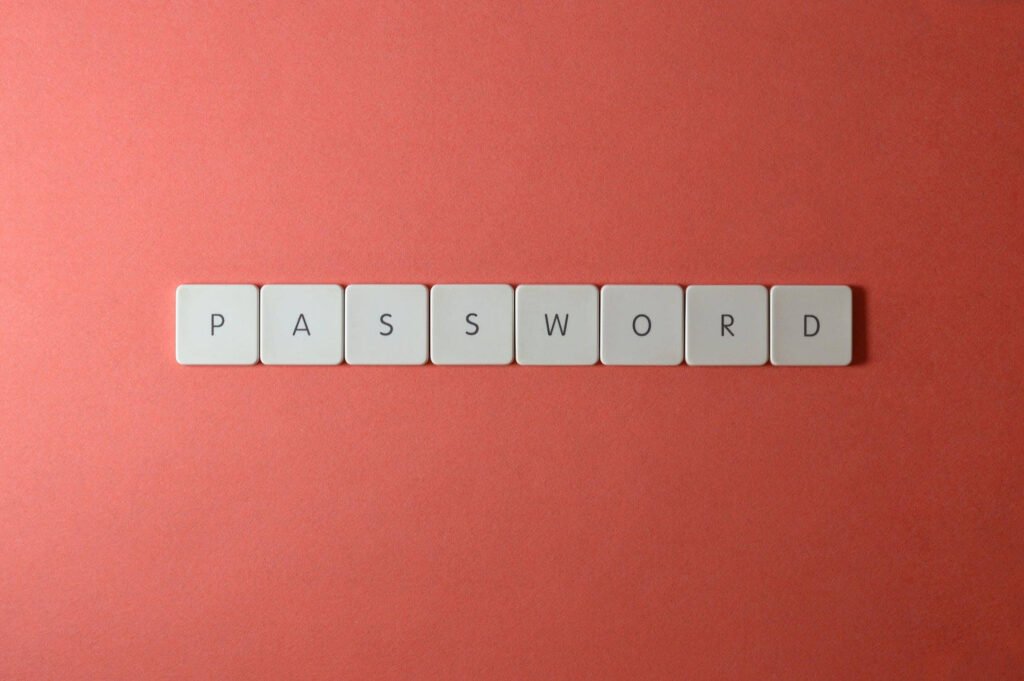
Besides two-factor authenticators, make sure you are using a super strong unique password for your Instagram. This is the basic trick to safeguard all your social media accounts. Generally, you shouldn’t use basic numerals, your name, or your birth date as a password. Instead create a strong password with a mixture of numbers, and special characters with the password length to a minimum of 8 characters.
You shouldn’t store passwords in a word file or any note-taking app. And instead, it is better to Invest your password In a Password Manager, as the Guiding Tech has denoted. For example,1Password, LastPass, Dashlane, Bitwarden, Enpass, apple store, and google play are some third-party password managers in which you can store all your personal and financial information.
TOP 1: Two-Factor Authenticator

Two-Factor Authenticator is the Best Proven Tip to Secure Your Instagram Account. it’s a second layer of protection going beyond username and password where you are usually asked to provide a code to confirm it is you. Because of this option, cybercriminals won’t be able to take over your account even if they find your password since they will need this second factor to authenticate themselves as stated in Web Hosting Secret Revealed.
The second factor consists of a unique, time-sensitive code, that you’ll receive via text on your mobile phone. You’ll have to introduce it any time you’ll want to log in to your Instagram account from a new device. Also, you must set a strong, unique password to your account. So you’ll have to introduce the password and the extra unique code that you’ll receive via text message for new logins.
What are the Best Proven Tips to Secure your Instagram Account?
The risks to users of Instagram are similar to those we all face. So being a social media platform, Instagram is also associated with common social media risks including cyberbullying, scams, predators, and exposure to inappropriate content, etc. Therefore, Instagram has provided several functionalities because it knows that there is a large appetite among scammers and hackers to steal user accounts. So here’s how to stay safe on Instagram, from activating two-factor authentication to restricting who can access your account.

Here is the list of the Top 10 Best Proven Tips to Secure your Instagram Account:
- Two-Factor Authenticator
- Password Manager
- Disable Group Messages
- Verify Active Login
- Manual Tag Approval
- Check Your Third-Party App Connection
- Check Recent Login History
- Keep an Eye Out for SCAM Emails
- Protect Your Own Activity and Location Security
- Block, Restrict, or Report Accounts
It’s your data, rather than the security of your account. So if they are misused it would be a huge risk that you’re worried about. So, remember that there are several things you can do to reduce your exposure on Instagram and make it more difficult for others.
With this, you can keep eye on The Daily Top 10 Team to assist with your Tech-Web3-Blockchain problems with our wide variety of articles like Top 10 Best and Most Recommended Laptop Brands in the World, Top 10 Best and Most Popular Mobile Smartphones in the World and Top 10 Best Tech Web3 and Blockchain News and Trends in 2022. So, send us an email or hit the contact form and send us your message, if you want us to be your partner!


Top 10 Best and Biggest Shopping Malls in the World (Updated)
Top 10 Biggest Technological Disasters of All Time
Top 10 Greatest and Most Popular Video Games of all Time
Top 10 Reasons Why We Celebrate National Drink Wine Day
Top 10 Best Countries in the World to Work & Settle (Updated)
Top 10 Reasons Why We Celebrate National Toast Day